Skyrocket your progress in your target language with these expert tips for language learning with Netflix. Find out how to learn a language with Netflix and 6 things you should definitely avoid!
Netflix is one of the world’s most popular streaming platforms with over 203.67 million paid subscribers worldwide as of December 2020. With its wide range of movies, TV shows, cartoons, and documentaries in a variety of genres, it’s no wonder millions of people have chosen Netflix as one of their primary sources of entertainment. But Netflix can be more than just an online movie theatre – with a few tips and tricks, it can turn into a powerful language learning tool. Many shows and movies on Netflix are available in multiple languages from all around the world. Language learning with Netflix can be a lot of fun and help you make faster progress in your target language.
In this comprehensive guide, we will take a detailed look at how to make the most of Netflix for language learning: different ways of searching for content to find what you need, tips and tricks for better language learning with Netflix, apps you can use to maximize the experience, and other important dos and don’ts.
Let’s dive in!
Getting started with Netflix
Just like practically any other site, you need to sign up before you can start using Netflix. You’ll need to enter your email, come up with a password, and provide your billing information.
Good news: the first month of using Netflix is free for new subscribers. You can use this month to try language learning with Netflix and check out some of the tips and tricks suggested in this article. If you decide that it is not your cup of tea – just cancel the subscription before the month runs out.
Pro-tip: Set a notification that will remind you about your Netflix subscription in four weeks’ time; this way you’ll be able to cancel it before the next month is billed, or you’ll just be prepared for this money to leave your account.
Netflix is not very expensive to use: the basic plan is just $8.99 (or £5.99) a month for the basic plan. The basic plan is quite enough for language learning, but you can always upgrade it later.
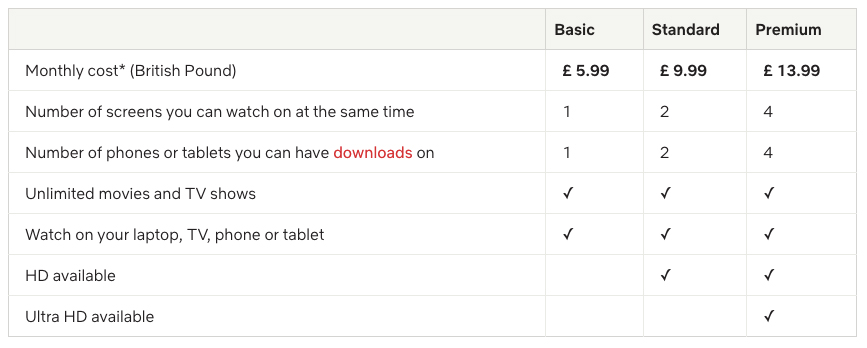
What devices you can use to watch Netflix
 Before we start with the instructions, there is one important note: all the following instructions are for using Netflix in your browser on a laptop or a PC. This way is the easiest: it allows you to navigate Netflix very fast using your mouse and keyboard, searching for content, clicking links, and adding third-party apps (more on them later). But you don’t have to be limited to your laptop only!
Before we start with the instructions, there is one important note: all the following instructions are for using Netflix in your browser on a laptop or a PC. This way is the easiest: it allows you to navigate Netflix very fast using your mouse and keyboard, searching for content, clicking links, and adding third-party apps (more on them later). But you don’t have to be limited to your laptop only!
To watch your favorite show on a big screen, you can connect your laptop or desktop computer to your TV. There are some extra steps you may need to take before you can do it. You can follow the steps on Netflix’s website here.
Pro-tip: Navigating directly on your TV with a remote control is less convenient than on a computer; it’s best to find what you want to watch in advance and then connect to the TV to watch.
There is also a Netflix mobile app that you can use to watch shows and movies on the go. Download the Netflix iOS app here and Netflix for Android here. The navigation differs slightly from the browser version, but all the similar principles apply.
How to set up a profile and search for language learning content
When using Netflix, you can create different profiles: for instance, a children’s profile where no mature content will show up, or different profiles for different members of the family. It’s also a good idea to make a separate profile for language learning with Netflix. This way, you’ll be able to use any comfortable settings and a to-watch list that won’t interfere with your ‘regular’ Netflix use or with the other users.

To get some extra language learning, you can change the language of your profile. It won’t affect the language of the shows (you can change it anytime regardless of your profile language), but this way you can get some extra language practice and fun reading the descriptions of various shows and movies in your target language.
Just click on the ‘Manage profiles’ bar, and then on the pencil icon that appears in the middle of the profile picture. You can see the available language options on the screenshot below.

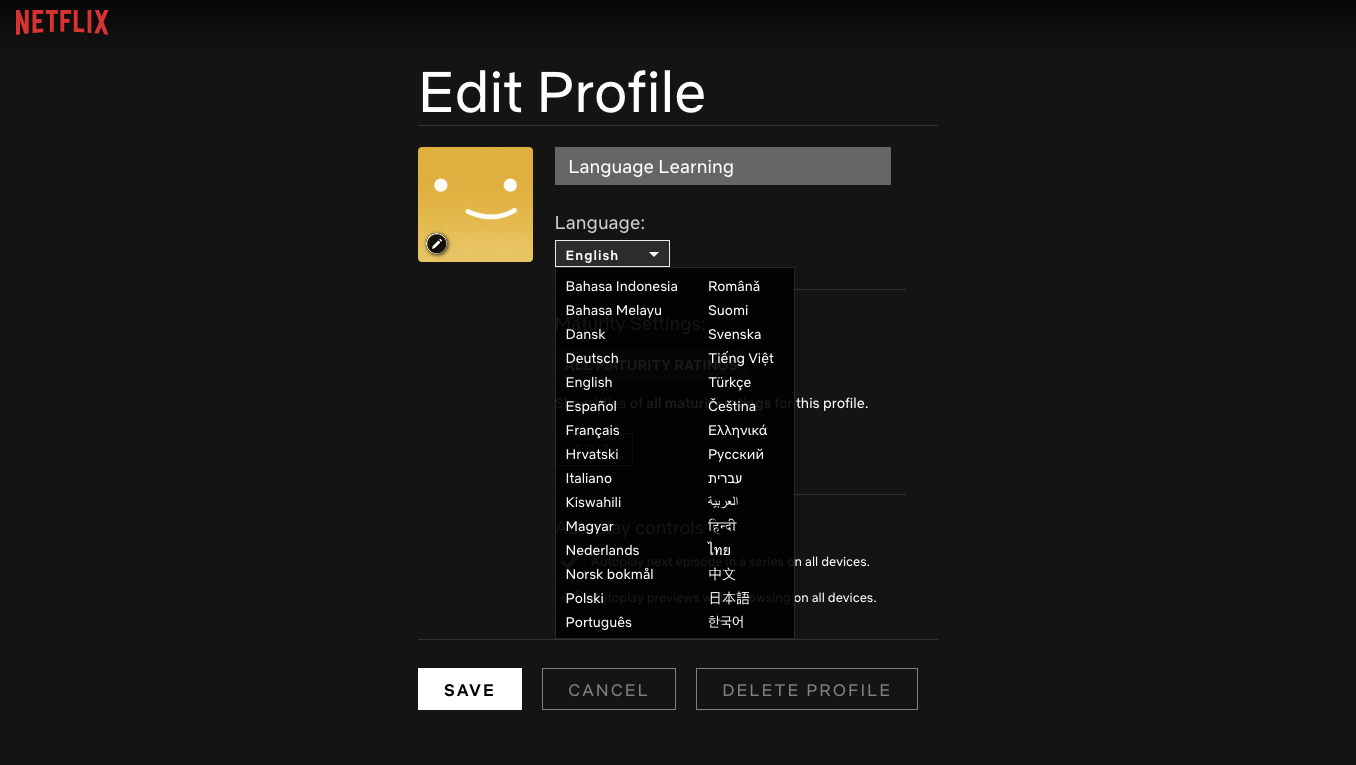
How to find things to watch in your target language
There are several different ways of searching for content on Netflix that yield slightly different results. We will cover them all below. If you try one and don’t find what you need – make sure to check out the others.
The first option is to go to https://www.netflix.com/browse/audio. There, you can search for shows with audio available in your target language.
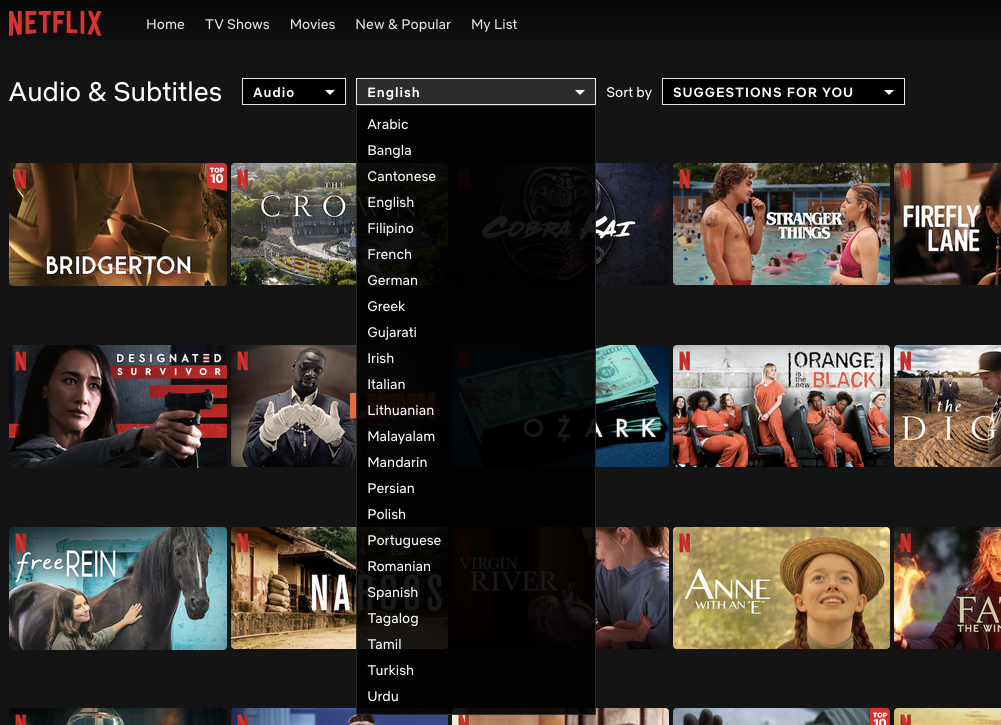
For the purposes of this article, we’ll choose Spanish as our ‘target’ language, but you can, of course, choose any of the languages available. The peculiarity of this method is that you will get all the movies and shows available in this language, original and translated ones.
For example, if you choose Spanish, you’ll see a Spanish movie ‘Ay, mi madre’ and a Mexican version of the reality show ‘Nailed it’, but also a Canadian show ‘Can you hear me’, a Brazilian show ‘Samantha’, and many other shows and movies that are not originally in Spanish.
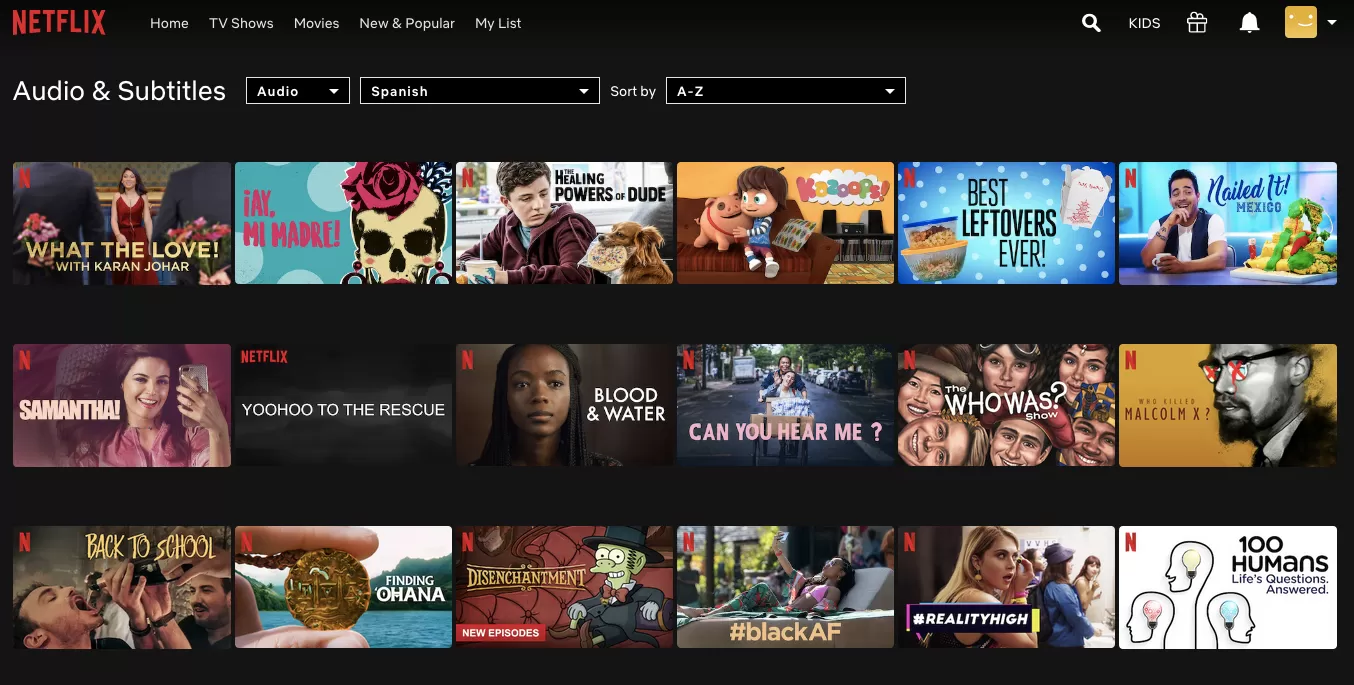
There is nothing bad in watching movies and shows dubbed in your target language that are originally in English or any other language. However, there are some advantages to watching content that is originally in your target language: the language tends to be more authentic and, moreover, you will also often learn bits and pieces of the culture associated with this language along the way.
The choice may also depend on your language level. For instance, if your level is B2 and above, you can easily try out any shows or movies, original or dubbed. However, if your level is lower or you don’t feel that confident at the beginning, you can try the following trick: choose a show/movie that you have already watched in your native language (no matter what language it’s originally in), one that you enjoyed, and watch it again in your target language.
Watching something familiar will be easier as you will most likely remember some of the plot lines and characters, and you will be able to concentrate more on language learning.
Another option is to use the search bar. Click on the looking glass icon in the top right-hand corner of your screen and type ‘target language’ in the search bar that appears. For instance, if you type ‘Spanish language’ there, a selection of Spanish and Latin-American movies and shows pops up.
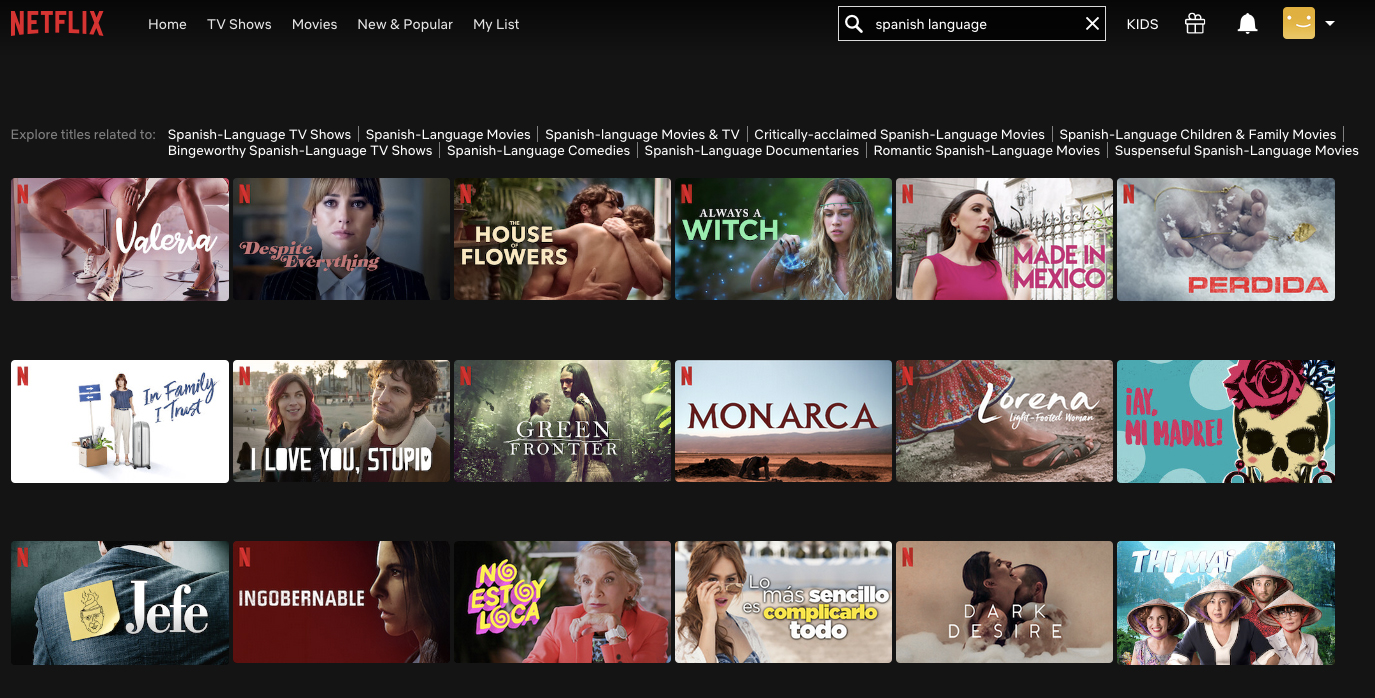
At the top of the selection, you can also see clickable suggestions like ‘Spanish-Language TV Shows’ or ‘Spanish-Language Movies’ that you can explore to potentially find more content for language learning with Netflix.
And here is one more way you can search for content on Netflix. (Just in case, we are still using Spanish as an example.) While looking through the content you have found using one of the previous ways, hover the mouse cursor above one of the shows and click on the ‘Episodes & info’ arrow.
![]()
You will see more information about the show. This is already useful – you can read the description, see how many seasons and episodes the show has, its maturity rating, who stars in it, and so on. In the ‘Genres’ section on the right, you will see the language – Spanish, in our example.

The ´Genres’ section is also clickable, and by clicking on it, you will be transported into the Netflix treasure-trove of original Spanish-language content, divided into different genres and categories.
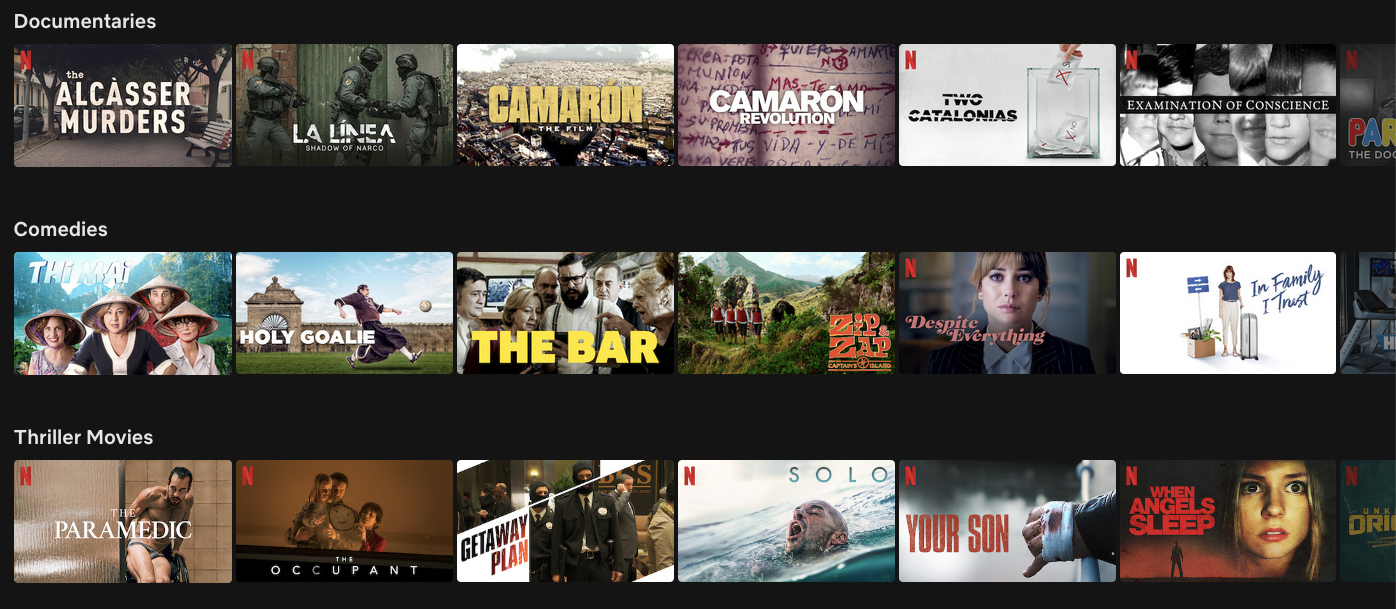
Pro-tip: Add the shows/movies to your list by clicking the plus icon, and after you have watched them, click the thumbs up or down depending on whether you enjoyed them or not. This tells the Netflix algorithm what kind of content you enjoy watching – and it will recommend you more of the same.
After you have added to your list and watched a few shows, there will be hardly any need to search for content – you’ll likely have great recommendations on your Netflix home page.
![]()
Related: 44 Best Movies on Disney Plus for Learning Languages
Should you use subtitles?
There are different opinions on using subtitles when language learning with Netflix. Some feel that using subtitles is somehow cheating, while others believe them to be a powerful language learning tool. So, should you use them or not? And if you do, should they be in your native or target language.
Well, that mostly depends on your language level in general and listening skills in particular. At B2 and higher, your level is high enough to use subtitles in your target language – subtitles in your native language may be a bit distracting and even slow down your progress – or not to use them at all. This may change from show to show: some people just speak too fast, some accents are tricky even for experienced language learners, and sometimes you just want to watch some Netflix and eat something crunchy.
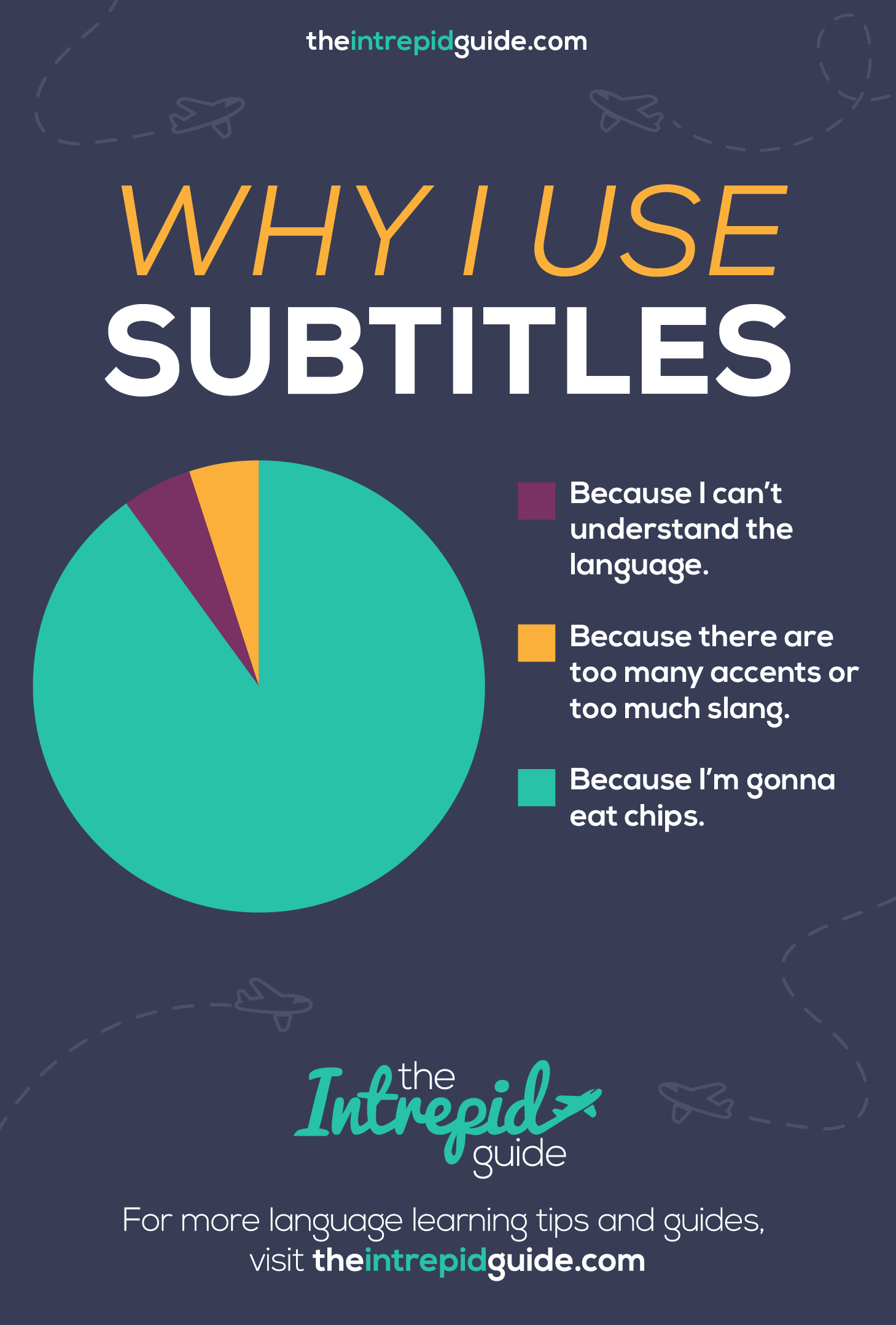
If your level is B1 or lower, and particularly if this is your first experience watching something in your target language, it’s a good idea to start with subtitles in your native language. However, once you get more familiar with the language, it’s better to switch to subtitles in your target language to maximize your learning.
Subtitles are a great tool that can help your listening comprehension. However, try not to rely too much on them. If you find yourself reading rather than listening to what people are saying, concentrate more on listening or even try switching off the subtitles at least for a short while.

4 Helpful Third-party Extensions for Netflix
You don’t always have to choose between subtitles in your native and in your target language – why not have both? It can be a great way to compare and contrast languages. Here are a couple of browser extensions that can help you do that:
- NflxMultiSubs is a Chrome browser extension that allows you to watch Netflix with subtitles in two languages at the same time. However, you are limited by the subtitles that Netflix itself provides.
- Language Learning with Netflix is another extension that does the same but also has a pop-up dictionary that will allow you to look up new words on the go.
- Mate Translate is another pop-up dictionary that you can use to translate while you watch with browser extensions available for Chrome, Opera, Firefox, and Edge.
- Lingvo TV is a combination of a Chrome browser extension and a mobile app that allows you to view subtitle translations on your phone.
Having a convenient electronic dictionary at hand is great, but remember: don’t translate every new word you hear or see on the screen. It will slow you down significantly, lessen your enjoyment of the show/movie, and make your language learning less effective. Understanding words from the context is an important skill, and you won’t develop it by looking up every single new word.
It may happen that there is some important word you don’t understand a whole scene without – by all means, translate it to get what is going on. As for other words, you can write them down on a piece of paper or a notes app and translate them to check your understanding later.
Use a VPN to unlock more content
A VPN is a helpful program that not only protects your actual location but it allows you to ‘pretend’ you are based in another country online. But, what does this mean and how can a VPN help you learn languages with Netflix?
When you go online using any device, it has an indicator attached to it – an IP address. Among other things, this indicator ‘tells the Internet’ and the sites that you connect to what country you are from. This way, Netflix also ‘knows’ where you are from.
The thing is, different content is available on Netflix in different countries, and this availability changes over time with new shows being added or removed. For instance, a great Spanish TV show ‘Casa de Papel’ (‘Money Heist’) is not available in the US and the UK at the moment but is available in a few other countries.
After you install a VPN (I personally use NordVPN), you can use it to hide your IP address and use one from another country instead. This way, if you find out that a show in your target language is available, say, in Singapore – you can pretend to be from Singapore. Setting up a VPN is really easy, taking no more than 3 simple steps. Find out more about NordVPN here.
6 Tips and tricks for language learning with Netflix
Having read the previous sections, you are already quite well equipped to watch Netflix in your target language. However, there are other things you can do to make language learning with Netflix even more effective. Let’s take a look at a few of them.
1. Plan regular learning sessions in advance
This tip has a few language learning benefits to recommend it. Firstly, we learn by regular repetition – it is necessary for our brain to transfer information from the short-term into your long-term memory. If you don’t repeat vocabulary and grammar units and don’t practice various language skills often enough, your progress will be very slow, if any.
Related: 10 Proven Memory Hacks: How to Remember New Vocabulary Faster
Secondly, it will be easier to find time for learning in your busy file. Learning foreign languages with Netflix is fun, but even so, finding time for it with a busy hectic day can be impossible. By looking at your schedule in advance, you’ll be able to find suitable ‘windows’ and set them aside for language learning. This way you are more likely to practice regularly. And in a while, it will become a habit, and sticking to it will require hardly any effort.
Thirdly, it will help you navigate the ocean of content that is Netflix. The thing is, Netflix offers so much content, especially in some of the more wide-spread languages, that it is easy to get lost in it and waste valuable time trying to decide which of the amazing shows and movies to watch today… To avoid this, choose a movie or TV show in advance, put it in your schedule, and stick to it – it will save you quite some time, which you can now spend learning and having fun.
2. Watch actively
There is nothing wrong with the so-called ‘passive’ viewing: just watching a show as you would watch it in your native language, maybe grabbing a snack or a cup of tea. It is relaxing, doesn’t require too much effort, but is still good language practice.
However, for more effective learning, it is better to interchange it, at least occasionally, with ‘active’ viewing: watching the show as learning material, ‘hunting’ for useful vocabulary and grammar, translating and writing down new items (not too often though, as we’ve discussed above), focused and alert.
This type of viewing requires much more effort and is harder to do, especially after a long stressful day at work. At the same time, it yields more results in terms of language learning and helps you improve your language skills faster.
Not every Netflix language learning session has to be active, but if you combine regular ‘passive’ viewing with some ‘active’ one, you will make more progress.
3. Do some homework
This tip is connected with the previous one. Say, you’ve had an ‘active’ viewing session and written out a few words and phrases. What now? Don’t just leave them on a random piece of paper to get lost and forgotten – continue working with them.
Here are some of the things you can do:
- Look the words and phrases up in a dictionary, write out their definitions and some good examples
- Make flashcards with the new vocabulary – you can go the old-fashioned paper way, or use a spaced repetition app, like Anki or Quizlet.
- Put Post-Its with the new expressions around the house, or at least around your desk. Don’t forget to look at them regularly and occasionally replace old Post-Its with fresh ones with new vocabulary.
- Bring out the list at your next viewing sessions and see how many of the items you can find in the next episode.
- Write a short summary of the episode or movie you’ve watched using some of the words and phrases you wrote out.
- Try to use a couple of the new phrases next time you chat with someone in your target language, online or offline.
You can probably come up with more ideas that match your level and learning style. The important thing is, don’t stop at writing out new words – practice them again and again so that they eventually make way into your active vocabulary.
4. Pay attention to non-verbal cues
Paying attention to non-verbal cues is important for at least two reasons. Firstly, non-verbal cues, such as facial expressions, gestures, and body language can help you understand what is going on. That’s why watching something is a bit easier than pure listening: you have lots of visual information to help your understanding.
Secondly, such visual clues can also carry cultural information, for instance, gestures typical for this or that country or the preferred comfortable distance between people when communicating. Next time you watch a show, pay closer attention to how people behave, the way they move, their gestures and facial expressions, and see if it gives you any cultural clues.
5. Turn on audio descriptions
Some Netflix shows have an option called ‘Audio description’ in the subtitles menu. It turns on a voice-over that describes everything that’s happening on-screen even when the characters aren’t saying anything.
For instance, if no-one is saying anything, but there is a character nervously pacing the room, you will hear that in the voice-over. Originally, this option was developed for visually impaired people, but language learners can benefit from it too.

By turning on the ‘audio description’, you get ‘more language’ out of one movie or TV show episode, because all the silent bits now have audio in them. It is also a different type of audio: while movies are mostly dialogue, it will be narration and description, and there will be other types of useful language items there.
This option also allows you to turn a show or movie into an audiobook and listen to it while you are doing something else, like arts and crafts or some chores.
There are a couple of things to keep in mind:
- This option is generally available for the shows that are marked as ‘Netflix originals’ – look for the red ’N’ in the top left corner of the show’s graphic.
- The ‘Audio description’ is mostly available for the original language of the show, so look for the shows that are originally in your target language.
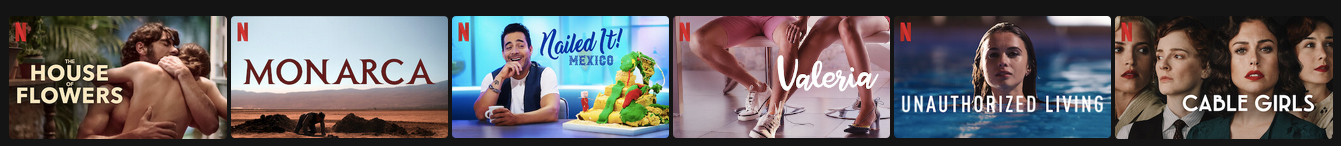
6. Rewatch fragments of shows and movies
Sometimes you may have to rewatch this or that fragment of a show to understand it better, but you can also do it intentionally. Some fragments or even whole episodes and movies can contain great language that you will benefit from hearing more than once.
You can also do it to ease into watching shows in your target language: start by watching a fragment in your native language or with subtitles in your native language, and then watch it in the original with subtitles in the target language or without any subtitles at all.
This has been quite a lengthy guide! But don’t worry, here are a few dos and don’ts summing up the effective ways of language learning with Netflix.
16 Things You Should Do When Learning languages with Netflix
Here is a list of things you should do to make the most of your learning time.
- Create a separate Netflix profile for language learning
- Set the profile language to your target language for more practice
- Try out using Netflix on your smartphone or watching it on your TV
- Try different ways of searching for content for better results
- Try using a VPN to check out content available in other countries
- Use the subtitles to match your language level
- Add shows and movies to ‘My List’ and use likes and dislikes to help the algorithm recommend you more of what you enjoy
- Check out both shows that are originally in your target language and shows in other languages that are dubbed in your target language
- Find time for learning and decide what to watch in advance
- Practice regularly
- Watch actively, at least on occasion, with more focus on the language
- Continue working with the language material you have picked up
- Pay attention to non-verbal clues
- Check out the ‘Audio description’ option
- Rewatch fragments of shows and movies for better language retention
- Have fun! – Find content that you actually like and that interests you. After all, language learning should be enjoyable!
6 Things You Should Avoid Do When Learning languages with Netflix
Here is a list of things you should avoid doing.
- Read subtitles instead of listening (subtitles are great, but don’t abuse this option)
- Ignore subtitles altogether – they can be very helpful
- Translate every new word you come across
- Just watch passively all the time (it’s still good practice, but you can make your learning more effective with just a bit of extra effort)
- Re-watch one and the same show over and over again – rewatching is good in moderation, and watching varied content is good for your language skills
- View language learning with Netflix as a chore – it is a great way to learn while also enjoying a good show or movie, which is the opposite of a chore
Final words
As you can see, Netflix can be quite a powerful language learning tool. Hopefully, after reading this guide, you feel more confident and better-equipped to wield it to your advantage to make mastering your target language more effective but also more fun!
Over to you!
Which one of these tips do you like the best? Would you add anything else to this guide? Let me know in the comments below and I’ll add them in!
Want to know more about learning languages? Start here!
- 22 Top Language Learning Resources You Should Use
- 5 Ways to Spice Up How You Learn a Language With a VPN
- 203 Most Beautiful Untranslatable Words [The Ultimate List: A-Z]
- How to Learn Languages Like Crazy, Even If You Have a Crazy Life [3-Step Method]
- 10 Proven Memory Hacks: How to Remember New Vocabulary Faster
- How long does it REALLY take to learn a language? [A Practical Guide]
- 18 Unexpected Advantages & Health Benefits of Learning A Foreign Language
- 23 Cool Gift for Language Learners They Will Actually Use and Love
- Memrise vs Duolingo: Which Language App is Best For You?
- Mondly Review: 10 Ways Mondly Drastically Improved My Language Learning
- 6 Language Learning Tips: How to Learn a Language from Home
- What Type of Language Learner Are You? Your 4-Step Personalised Learning Plan
- 44 Best Movies on Disney Plus for Learning Languages
- How to Say ‘I Love You’ in 128 Different Languages [Ultimate A-Z Guide]
- 13 Ways to Seamlessly Integrate Language Learning into Your Daily Life
- 10 Pro Tips: How to Learn a Language with a Full-Time Job
- 7 Reasons Why You Should Go on a Language Holiday
- Essential Travel Phrases: How to be Travel Fluent in 10 Simple Steps
- How to Learn Your First Foreign Language in 8 Simple Steps: A Beginner’s Guide
- 11 Life-Changing Reasons Why You Should Learn a Language
- 42 beautiful Inspirational Quotes for Language Learners
- Language learning tips: 11 Polyglots Reveal The Secrets of Their Success
- Top 10 Best Ways to Learn a Language Better and Faster
- How Many Languages are there in the World?
- 78 FREE Dictionaries to Learn a Language Fast [Free eBook Download]
- 22 KEY Travel Phrases That Will Transform Your Travels [Free Guide]
Like it? Pin it for later!


